selectdb-doris-2.1.6
PBI: 2.132.1053.0 64-bit (2024年8月)

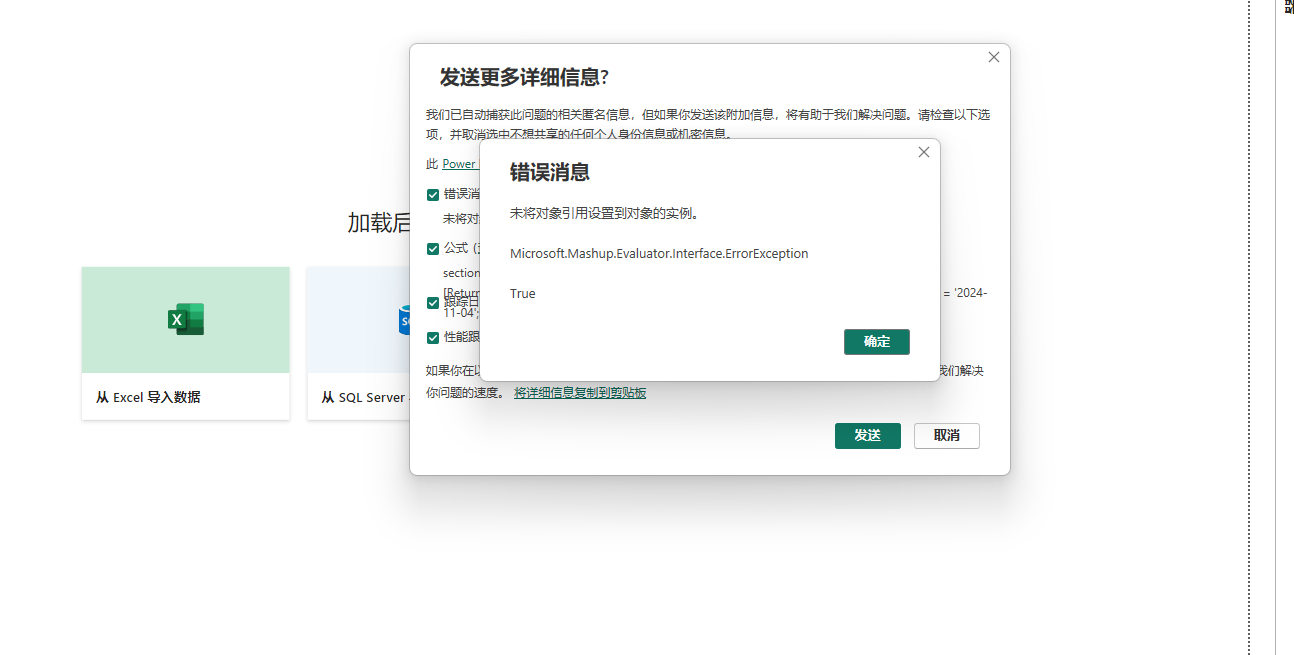
报错详细信息:
Feedback Type:
Frown (Error)
Error Message:
未将对象引用设置到对象的实例。
Stack Trace:
Microsoft.Mashup.Host.Document.SerializedException
在 Microsoft.Mashup.Evaluator.EvaluationHost.OnException(IEngineHost engineHost, IMessageChannel channel, ExceptionMessage message)
在 Microsoft.Mashup.Evaluator.MessageHandlers.TryDispatch(IMessageChannel channel, Message message)
在 Microsoft.Mashup.Evaluator.MessageHandlers.Dispatch(IMessageChannel channel, Message message)
在 Microsoft.Mashup.Evaluator.ChannelMessenger.ChannelMessageHandlers.TryDispatch(IMessageChannel channel, Message message)
在 Microsoft.Mashup.Evaluator.MessageHandlers.Dispatch(IMessageChannel channel, Message message)
在 Microsoft.Mashup.Evaluator.Interface.IMessageChannelExtensions.WaitFor[T](IMessageChannel channel)
在 Microsoft.Mashup.Evaluator.MessageBasedInputStream.ReadNextChunkAndCheckIfClosed()
在 Microsoft.Mashup.Evaluator.MessageBasedInputStream.ReadNextChunk()
在 Microsoft.Mashup.Common.ChunkedInputStream.ReadByte()
在 System.IO.BinaryReader.FillBuffer(Int32 numBytes)
在 Microsoft.Mashup.Evaluator.RemotePageReader.PageReader.NextResult()
在 Microsoft.Mashup.Engine.Interface.Tracing.TracingPageReader.NextResult()
在 Microsoft.Mashup.Evaluator.SoftCancellingDocumentEvaluator.DataReaderSourceEvaluation.SoftCancellingDataReaderSource.SoftCancellingPageReader.NextResult()
在 Microsoft.Mashup.Common.IPageReaderExtensions.NotifyingEndOfAllResultsPageReader.GetNextReader()
在 Microsoft.Mashup.Common.IPageReaderExtensions.NotifyingEndOfAllResultsPageReader.Read(IPage page)
在 Microsoft.Mashup.Engine.Interface.Tracing.TracingPageReader.Read(IPage page)
在 Microsoft.Mashup.Common.IPageReaderExtensions.NotifyingEndOfAllResultsPageReader.Read(IPage page)
在 Microsoft.OleDb.Serialization.PageReaderRowset.ReadNextPage()
在 Microsoft.OleDb.Serialization.PageReaderRowset.Microsoft.OleDb.IRowset.GetNextRows(HCHAPTER hchapter, DBROWOFFSET lRowsOffset, DBROWCOUNT cRows, DBCOUNTITEM& countRowsObtained, HROW** pRows)
在 Microsoft.OleDb.Rowset.Microsoft.OleDb.IRowset.GetNextRows(HCHAPTER hReserved, DBROWOFFSET lRowsOffset, DBROWCOUNT cRows, DBCOUNTITEM& countRowsObtained, HROW** pRows)
在 Microsoft.Mashup.OleDbProvider.TracingRowset.Microsoft.OleDb.IRowset.GetNextRows(HCHAPTER hReserved, DBROWOFFSET lRowsOffset, DBROWCOUNT cRows, DBCOUNTITEM& countRowsObtained, HROW** pRows)
Stack Trace Message:
未将对象引用设置到对象的实例。
Invocation Stack Trace:
在 Microsoft.Mashup.Host.Document.ExceptionExtensions.GetCurrentInvocationStackTrace()
在 Microsoft.Mashup.Client.UI.Shared.StackTraceInfo..ctor(String exceptionStackTrace, String invocationStackTrace, String exceptionMessage)
在 Microsoft.PowerBI.Client.Windows.Telemetry.PowerBIUserFeedbackServices.GetStackTraceInfo(Exception e)
在 Microsoft.PowerBI.Client.Windows.Telemetry.PowerBIUserFeedbackServices.ReportException(IWindowHandle activeWindow, IUIHost uiHost, FeedbackPackageInfo feedbackPackageInfo, Exception e, Boolean useGDICapture)
在 Microsoft.Mashup.Client.UI.Shared.UnexpectedExceptionHandler.<>c__DisplayClass14_0.<HandleException>b__0()
在 Microsoft.Mashup.Host.Document.SynchronizationContextExtensions.<>c__DisplayClass2_0.<SendAndMarshalExceptions>b__0(Object null)
在 System.RuntimeMethodHandle.InvokeMethod(Object target, Object[] arguments, Signature sig, Boolean constructor)
在 System.Reflection.RuntimeMethodInfo.UnsafeInvokeInternal(Object obj, Object[] parameters, Object[] arguments)
在 System.Delegate.DynamicInvokeImpl(Object[] args)
在 System.Windows.Forms.Control.InvokeMarshaledCallbackDo(ThreadMethodEntry tme)
在 System.Windows.Forms.Control.InvokeMarshaledCallbackHelper(Object obj)
在 System.Threading.ExecutionContext.RunInternal(ExecutionContext executionContext, ContextCallback callback, Object state, Boolean preserveSyncCtx)
在 System.Threading.ExecutionContext.Run(ExecutionContext executionContext, ContextCallback callback, Object state, Boolean preserveSyncCtx)
在 System.Threading.ExecutionContext.Run(ExecutionContext executionContext, ContextCallback callback, Object state)
在 System.Windows.Forms.Control.InvokeMarshaledCallback(ThreadMethodEntry tme)
在 System.Windows.Forms.Control.InvokeMarshaledCallbacks()
在 System.Windows.Forms.Control.WndProc(Message& m)
在 System.Windows.Forms.NativeWindow.Callback(IntPtr hWnd, Int32 msg, IntPtr wparam, IntPtr lparam)
在 System.Windows.Forms.UnsafeNativeMethods.DispatchMessageW(MSG& msg)
在 System.Windows.Forms.UnsafeNativeMethods.DispatchMessageW(MSG& msg)
在 System.Windows.Forms.Application.ComponentManager.System.Windows.Forms.UnsafeNativeMethods.IMsoComponentManager.FPushMessageLoop(IntPtr dwComponentID, Int32 reason, Int32 pvLoopData)
在 System.Windows.Forms.Application.ThreadContext.RunMessageLoopInner(Int32 reason, ApplicationContext context)
在 System.Windows.Forms.Application.ThreadContext.RunMessageLoop(Int32 reason, ApplicationContext context)
在 System.Windows.Forms.Form.ShowDialog(IWin32Window owner)
在 Microsoft.Mashup.Client.UI.Windows.DialogWindowBase.ShowModal(IWindowHandle windowHandle)
在 Microsoft.Mashup.Client.UI.Shared.WindowManager.ShowModal[T](T dialog, Func`1 showModalFunction)
在 Microsoft.PowerBI.Client.Windows.Services.PowerBIWindowService.<>c__DisplayClass10_0.<Microsoft.Mashup.Client.UI.Shared.Ux.IWindowService.ShowDialog>b__0()
在 Microsoft.PowerBI.Client.Windows.Services.PowerBIWindowService.Trace[T](String action, String title, String details, Func`1 showDialog, Func`2 getResult)
在 Microsoft.PowerBI.Client.Windows.Services.PowerBIWindowService.Trace(String action, String title, String details, Func`1 showDialog)
在 Microsoft.PowerBI.Client.Windows.Services.PowerBIWindowService.Microsoft.Mashup.Client.UI.Shared.Ux.IWindowService.ShowDialog(IDialog dialog)
在 Microsoft.PowerBI.Client.Windows.FloatingDialog.KoLoadToReportDialog.ShowQueryLoadDialog(IExceptionHandler exceptionHandler, IPowerBIWindowService windowService, IPowerBIQueryErrorEditor queryErrorEditor, IDesktopModelingHost modelingHost, LocalizedString title, LoadToModelContext loadToModelContext, ILegacyUIHost legacyUIHost, ITelemetryService modelingTelemetryService)
在 Microsoft.PowerBI.Client.Windows.FloatingDialog.KoLoadToReportDialog.<>c__DisplayClass16_0.<TryShowDialogForQueries>b__0()
在 Microsoft.PowerBI.Client.Windows.Report.<>c__DisplayClass74_0`1.<SynchronizeLooselyWithQueries>b__0()
在 Microsoft.PowerBI.Client.Windows.Report.<SynchronizeLooselyWithQueriesAsync>d__75`1.MoveNext()
在 System.Runtime.CompilerServices.AsyncTaskMethodBuilder`1.Start[TStateMachine](TStateMachine& stateMachine)
在 Microsoft.PowerBI.Client.Windows.Report.SynchronizeLooselyWithQueriesAsync[T](Func`1 getTask)
在 Microsoft.PowerBI.Client.Windows.Report.SynchronizeLooselyWithQueries[T](Func`1 action)
在 Microsoft.PowerBI.Client.Windows.FloatingDialog.KoLoadToReportDialog.TryShowDialogForQueries(Report report, IExceptionHandler exceptionHandler, IPowerBIWindowService windowService, IPowerBIQueryErrorEditor queryErrorEditor, IEnumerable`1 queriesToApply, String loadReason, ITelemetryService modelingTelemetryService, LocalizedString title, QueryLoadMode queryLoadMode, Action`1 beforeSchemaSyncCallback, Action`1 afterSchemaSyncCallback, Boolean synchronizeLooselyWithQueries)
在 Microsoft.PowerBI.Client.Windows.PowerBIDataImporter.LoadQueries(IEnumerable`1 queriesToLoad)
在 Microsoft.PowerBI.Client.Windows.PowerBIDataImporter.OnImportSuccess(IEnumerable`1 addedQueries, DataImportDestination destination)
在 Microsoft.Mashup.Client.UI.Shared.DataImporter.ProcessImportedQueries(IEnumerable`1 importedQueries, DataImportDestination destination)
在 Microsoft.PowerBI.Client.Windows.PowerBIDataImporter.ImportTableSource(Query query, PreviewResult previewResult, String formulaTitle, String formulaId)
在 Microsoft.Mashup.Client.UI.Shared.DataImporter.OnGetPreviewResult(PreviewResult preview, Query query, String sourceID, String formulaTitle, Nullable`1 explicitImportDestination, Boolean isNewQuery, Boolean isFromEditor)
在 Microsoft.Mashup.Client.UI.Shared.DataImporter.GetPreviewResult(Query query, String sourceID, String formulaTitle, Boolean isNewQuery, Boolean isFromEditor, Nullable`1 explicitImportDestination)
在 Microsoft.Mashup.Client.UI.Shared.DataImporter.<>c__DisplayClass89_0.<OnQuerySettingsResolved>b__0()
在 Microsoft.Mashup.Host.Document.ExceptionHandlerExtensions.HandleExceptions(IExceptionHandler exceptionHandler, Action action)
在 System.RuntimeMethodHandle.InvokeMethod(Object target, Object[] arguments, Signature sig, Boolean constructor)
在 System.Reflection.RuntimeMethodInfo.UnsafeInvokeInternal(Object obj, Object[] parameters, Object[] arguments)
在 System.Delegate.DynamicInvokeImpl(Object[] args)
在 System.Windows.Forms.Control.InvokeMarshaledCallbackDo(ThreadMethodEntry tme)
在 System.Windows.Forms.Control.InvokeMarshaledCallbackHelper(Object obj)
在 System.Threading.ExecutionContext.RunInternal(ExecutionContext executionContext, ContextCallback callback, Object state, Boolean preserveSyncCtx)
在 System.Threading.ExecutionContext.Run(ExecutionContext executionContext, ContextCallback callback, Object state, Boolean preserveSyncCtx)
在 System.Threading.ExecutionContext.Run(ExecutionContext executionContext, ContextCallback callback, Object state)
在 System.Windows.Forms.Control.InvokeMarshaledCallback(ThreadMethodEntry tme)
在 System.Windows.Forms.Control.InvokeMarshaledCallbacks()
在 System.Windows.Forms.Control.WndProc(Message& m)
在 System.Windows.Forms.NativeWindow.Callback(IntPtr hWnd, Int32 msg, IntPtr wparam, IntPtr lparam)
在 System.Windows.Forms.UnsafeNativeMethods.DispatchMessageW(MSG& msg)
在 System.Windows.Forms.UnsafeNativeMethods.DispatchMessageW(MSG& msg)
在 System.Windows.Forms.Application.ComponentManager.System.Windows.Forms.UnsafeNativeMethods.IMsoComponentManager.FPushMessageLoop(IntPtr dwComponentID, Int32 reason, Int32 pvLoopData)
在 System.Windows.Forms.Application.ThreadContext.RunMessageLoopInner(Int32 reason, ApplicationContext context)
在 System.Windows.Forms.Application.ThreadContext.RunMessageLoop(Int32 reason, ApplicationContext context)
在 System.Windows.Forms.Form.ShowDialog(IWin32Window owner)
在 Microsoft.Mashup.Client.UI.Shared.WindowManager.ShowModal[T](T dialog, Func`1 showModalFunction)
在 Microsoft.PowerBI.Client.Program.<>c__DisplayClass7_0.<RunApplicationLegacy>b__0()
在 Microsoft.PowerBI.Client.Windows.IExceptionHandlerExtensions.<>c__DisplayClass3_0.<HandleExceptionsWithNestedTasks>b__0()
在 Microsoft.Mashup.Host.Document.ExceptionHandlerExtensions.HandleExceptions(IExceptionHandler exceptionHandler, Action action)
在 Microsoft.PowerBI.Client.Program.RunApplicationLegacy(String[] args)
在 Microsoft.PowerBI.Client.Program.Main(String[] args)
PowerBINonFatalError:
{"AppName":"PBIDesktop","AppVersion":"2.132.1053.0","ModuleName":"","Component":"Microsoft.Mashup.Evaluator.EvaluationHost","Error":"Microsoft.Mashup.Host.Document.SerializedException - Microsoft.Mashup.Evaluator.Interface.ErrorException","MethodDef":"OnException","ErrorOffset":"","ErrorCode":""}
Snapshot Trace Logs:
C:\Users\huafu.yang\AppData\Local\Microsoft\Power BI Desktop\FrownSnapShot4a4bd47d-1eaa-4b9c-9fb1-1cf24f8035b6.zip
Model Default Mode:
Empty
Model Version:
PowerBI_V1
Performance Trace Logs:
C:\Users\huafu.yang\AppData\Local\Microsoft\Power BI Desktop\PerformanceTraces.zip
Enabled Preview Features:
PBI_sparklines
PBI_scorecardVisual
PBI_NlToDax
PBI_fieldParametersSuperSwitch
PBI_setLabelOnExportPdf
PBI_dynamicFormatString
PBI_oneDriveSave
PBI_oneDriveShare
PBI_useModernPublishDialogs
PBI_gitIntegration
PBI_newCard
PBI_buttonSlicerAuthoring
PBI_EimLessElevatedUser
PBI_mobileAutoReportLayout
PBI_daxInlineCopilot
PBI_aiNarrativesVisual
PBI_generateMeasureDescriptionsButton
PBI_desktopReportAuthoringCopilot
Disabled Preview Features:
PBI_shapeMapVisualEnabled
PBI_SpanishLinguisticsEnabled
PBI_qnaLiveConnect
PBI_b2bExternalDatasetSharing
PBI_enhancedTooltips
PBI_onObject
PBI_odspSaveBackgroundUpload
PBI_publishDialogsSupportSubfolders
PBI_tmdlInDataset
PBI_enhancedReportFormat
PBI_qnaImproveLsdlCopilot
PBI_visualCalculationsAuthoring
Disabled DirectQuery Options:
TreatHanaAsRelationalSource
Cloud:
GlobalCloud
PowerBINonFatalError_ErrorDescription:
Microsoft.Mashup.Evaluator.Interface.ErrorException
PowerBIUserFeedbackServices_IsReported:
True
Formulas:
section Section1;
shared 查询1 = let
源 = MySQL.Database("172.16.9.34:9030", "DWD", [ReturnSingleDatabase=true, Query="SELECT * FROM ADS.ADS_DAILY_PUSH_DI WHERE DATE = '2024-11-04';"])
in
源;
shared 查询2 = let
源 = MySQL.Database("172.16.9.34:9030", "ADS", [ReturnSingleDatabase=true, Query="SELECT * FROM ADS.ADS_DAILY_PUSH_DI WHERE DATE = '2024-11-04';", CommandTimeout=#duration(0, 0, 10, 0)])
in
源;
报错日志:
(2024/11/5 17:19:10) Message: 资源跟踪已启动。 (Type: 1, Category: 289, Event ID: 0x41210036)
(2024/11/5 17:19:10) Message: 现在 Query 线程池的最小线程数为 40,最大线程数为 40,并发度为 40。线程池关联掩码为 0x00000000000fffff。 (Type: 1, Category: 289, Event ID: 0x4121000A)
(2024/11/5 17:19:10) Message: 现在 Command 线程池的最小线程数为 1,最大线程数为 40,并发度为 40。线程池关联掩码为 0x00000000000fffff。 (Type: 1, Category: 289, Event ID: 0x4121000A)
(2024/11/5 17:19:10) Message: 现在 Parsing Short 线程池的最小线程数为 4,最大线程数为 40,并发度为 40。线程池关联掩码为 0x00000000000fffff。 (Type: 1, Category: 289, Event ID: 0x4121000A)
(2024/11/5 17:19:10) Message: 现在 Parsing Long 线程池的最小线程数为 4,最大线程数为 40,并发度为 40。线程池关联掩码为 0x00000000000fffff。 (Type: 1, Category: 289, Event ID: 0x4121000A)
(2024/11/5 17:19:10) Message: 现在 Processing 线程池的最小线程数为 40,最大线程数为 64,并发度为 40。线程池关联掩码为 0x00000000000fffff。 (Type: 1, Category: 289, Event ID: 0x4121000A)
(2024/11/5 17:19:10) Message: 现在 IOProcessing 子线程池(关联掩码为 0x00000000000fffff)的最小线程数为 1,最大线程数为 200,并发度为 40。 (Type: 1, Category: 289, Event ID: 0x4121000B)
(2024/11/5 17:19:10) Message: 版本 "2022.160.455.0" 已加载 DLL "xe.dll"。 (Type: 1, Category: 289, Event ID: 0x41210038)
(2024/11/5 17:19:10) Message: 版本 "2022.160.144.18" 已加载 DLL "msmgdsrv.dll"。 (Type: 1, Category: 289, Event ID: 0x41210038)
(11/5/2024 5:19:10 PM) Message: Successfully generated server Gen2 cryptokey file, key version=6. Any of the existing databases that use server Gen2 cryptokey will have their cryptkeys corrupt. (Type: 1, Category: 289, Event ID: 0x41210051)
(11/5/2024 5:19:10 PM) Message: Server config file will be updated due to Gen2ServerKeyToGenerate=1, config prop Gen2ServerKey enforced=1, -f input parameter enforced=0. (Type: 1, Category: 289, Event ID: 0x4121005C)
(11/5/2024 5:19:10 PM) Message: The Vertipaq thread pool now has 2 minimum threads, 20 maximum threads, and a concurrency of -1. Its thread pool affinity mask is 0x00000000000fffff. (Type: 1, Category: 289, Event ID: 0x4121000A)
(11/5/2024 5:19:10 PM) Message: Scheduler will use runnable queue of type = SHORT_BIAS_WITH_FAST_CANCELLATION (reason: fallback to default settings). (Type: 1, Category: 289, Event ID: 0x41210032)
(11/5/2024 5:19:10 PM) Message: Scheduler uses Short Bias policy. Nodes = 1, Groups = 1, CPUs = 1, Cores = 20. Bias settings: nReservedFastCompute = 75 and nDecayIntervalMs = 60000. (Type: 1, Category: 289, Event ID: 0x41210034)
(11/5/2024 5:19:10 PM) Message: Scheduler uses Short Bias policy. Supported Configuration = 1, Default Vertipaq Leaf Queue = 1, Stealing Enabled = 1, Multicore Environment = 1, Enough Reservation for Fast and Slow Workload = 1. (Type: 1, Category: 289, Event ID: 0x41210035)
(11/5/2024 5:19:10 PM) Message: DLL 'Microsoft.AnalysisServices.MInterop' loaded with version '16.0.144.18'. (Type: 1, Category: 289, Event ID: 0x41210038)
(11/5/2024 5:19:10 PM) Message: Transaction recovery started. (Type: 1, Category: 289, Event ID: 0x41210029)
(11/5/2024 5:19:10 PM) Message: Transaction recovery successful (Type: 1, Category: 289, Event ID: 0x4121002A)
(11/5/2024 5:19:10 PM) Message: The flight recorder snapshot definition file 'D:\Servers\PowerBi\bin\FlightRecorderSnapshotDef.xml' was not found, skipping initialization of snapshot activity. (Type: 1, Category: 289, Event ID: 0x41210021)
(11/5/2024 5:19:10 PM) Message: The flight recorder was started. (Type: 1, Category: 289, Event ID: 0x41210005)
(11/5/2024 5:19:10 PM) Message: Extension function loading has started. (Type: 1, Category: 289, Event ID: 0x4121003C)
(11/5/2024 5:19:10 PM) Message: Extension functions have been successfully loaded. (Type: 1, Category: 289, Event ID: 0x4121003D)
(11/5/2024 5:19:10 PM) Message: Processor Information: NumberOfNumaNodes = 1, NumberOfAffinityGroups = 1, NumberOfCPUs = 1, NumberOfPhysicalCores = 12, NumberOfLogicalCores = 20, PhysicalMemoryAvailable = 31 GB (Type: 1, Category: 289, Event ID: 0x4121001D)
(11/5/2024 5:19:10 PM) Message: Service started. Microsoft SQL Server Analysis Services 64 Bit Enterprise (x64) RTM 16.0.144.18. (Type: 1, Category: 289, Event ID: 0x41210000)
(11/5/2024 5:19:10 PM) Message: Started listening on TCPIP: Status = ListenToPortSuccess, ComputerName = XC-D2024081427, PhysicalNetBIOSName = XC-D2024081427, ListenOnIP = ::1, Port = 58705, ProtocolType = IP6 (Type: 1, Category: 289, Event ID: 0x4121001C)
(11/5/2024 5:19:10 PM) Message: Started listening on TCPIP: Status = ListenToPortSuccess, ComputerName = XC-D2024081427, PhysicalNetBIOSName = XC-D2024081427, ListenOnIP = 127.0.0.1, Port = 58705, ProtocolType = IP4 (Type: 1, Category: 289, Event ID: 0x4121001C)
(11/5/2024 5:19:10 PM) Message: File msmdsrv.port.txt has been written with port = 58705. (Type: 1, Category: 289, Event ID: 0x41210037)
(11/5/2024 5:19:10 PM) Message: Software usage metrics are disabled. (Type: 1, Category: 289, Event ID: 0x4121000E)
(2024/11/5 17:23:25) Message: OLE DB 或 ODBC 错误 : 未将对象引用设置到对象的实例。。 (Type: 3, Category: 289, Event ID: 0xC1210003)