如題,因開啟LDAP連線,需要配置Jar檔進行明碼驗證,但Power Bi Desktop無法支援JDBC,請問有解決的方法嗎?
3 Answers
連線過程中會出現部分 error msg ,如 : Details: "ODBC: ERROR [08S01] [MySQL][ODBC 9.0(w) Driver]Lost connection to MySQL server at 'reading authorization packet', system error: 2" > 點擊 Retry
且連現址能夠選 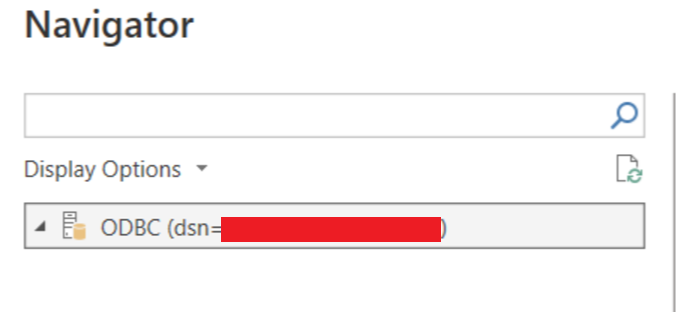
與開啟Ldap的config 無法配合
https://doris.apache.org/zh-CN/docs/admin-manual/auth/ldap
ODBC無法配置客製Jar檔的config
jdbcUrl = "jdbc:mysql://localhost:9030/mydatabase?authenticationPlugins=xxx.xxx.xxx.MysqlClearPasswordPluginWithoutSSL&defaultAuthenticationPlugin=xxx.xxx.xxx.MysqlClearPasswordPluginWithoutSSL&disabledAuthenticationPlugins=com.mysql.jdbc.authentication.MysqlClearPasswordPlugin";