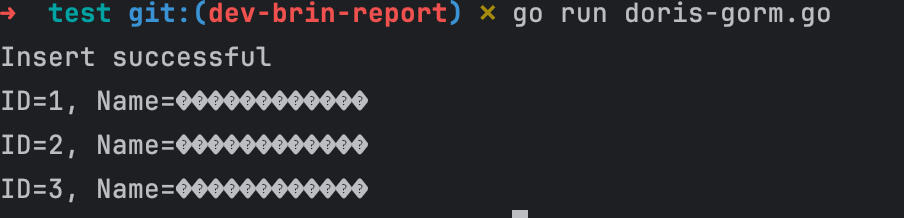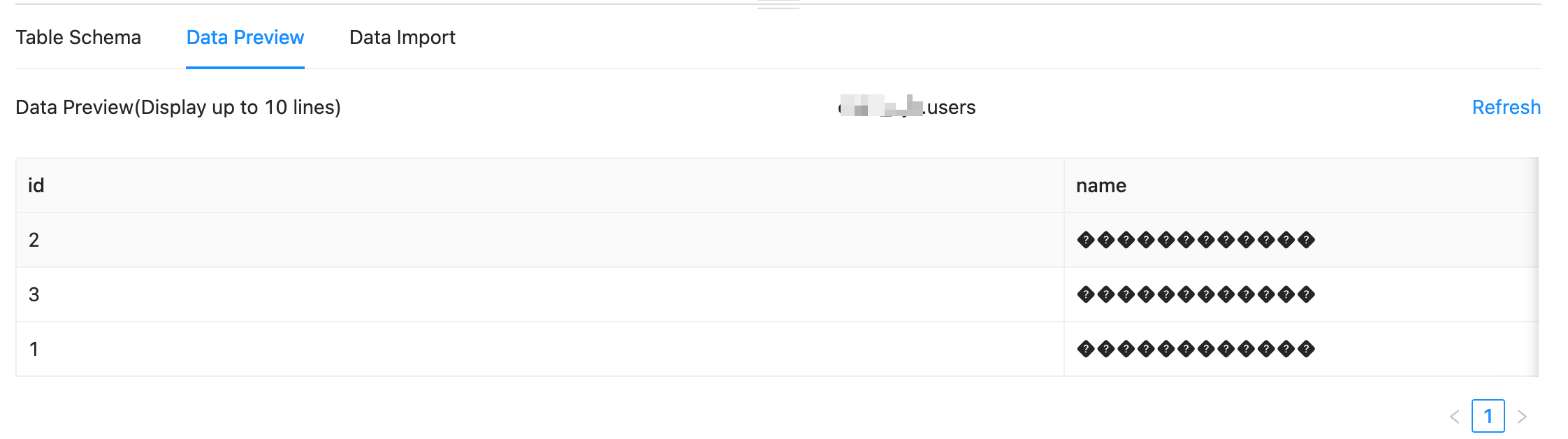Version : doris-2.1.4-rc02
本地mac环境,使用docker启动的服务,下载的是 apache-doris-2.1.4-bin-arm64 版本
uname -a
Darwin local 23.4.0 Darwin Kernel Version 23.4.0: Fri Mar 15 00:19:22 PDT 2024; root:xnu-10063.101.17~1/RELEASE_ARM64_T8112 arm64
FE Dockerfile
# Licensed to the Apache Software Foundation (ASF) under one
# or more contributor license agreements. See the NOTICE file
# distributed with this work for additional information
# regarding copyright ownership. The ASF licenses this file
# to you under the Apache License, Version 2.0 (the
# "License"); you may not use this file except in compliance
# with the License. You may obtain a copy of the License at
#
# http://www.apache.org/licenses/LICENSE-2.0
#
# Unless required by applicable law or agreed to in writing,
# software distributed under the License is distributed on an
# "AS IS" BASIS, WITHOUT WARRANTIES OR CONDITIONS OF ANY
# KIND, either express or implied. See the License for the
# specific language governing permissions and limitations
# under the License.
# how to use Dockerfile.
# this is dockerfile for build doris fe image on amd64.
# when build youself image.
# 1. pull binary from official website and decompress into resource directory that the level equals with Dockerfile_be_ubuntu.
# 2. untar xxxx.tar.gz in resource directory, update the dockerfile field `apache-doris-xxx`, replace with real version.
# 3. run commad docker build -t xxx.doris.be:xx -f Dockerfile_be_ubuntu.
# we have support buildx for amd64 and arm64 architecture image build.
# get the binary from doris github and utar into resource, update the directory as apache-`version(example:2.0.1)`-bin-`architecture(amd64/arm64)` mode.
FROM ubuntu:22.04
ARG TARGETARCH
ARG DORIS_VERSION="2.1.4"
# set environment variables
ENV JAVA_HOME=/usr/lib/jvm/java-8-openjdk-${TARGETARCH:-arm64} \
PATH="/opt/apache-doris/fe/bin:${PATH}"
# apache-doris/fe from doris release tar.gz, please update the version in follows x.x.x.
COPY resource/apache-doris-2.1.4-bin-arm64/fe /opt/apache-doris/fe
RUN sed -i -e 's/^APT/# APT/' -e 's/^DPkg/# DPkg/' /etc/apt/apt.conf.d/docker-clean && swapoff -a && \
apt-get update -y && DEBIAN_FRONTEND=noninteractive apt-get install -y --no-install-recommends \
patchelf gdb binutils binutils-common mysql-client \
curl wget less vim htop iproute2 numactl jq iotop sysstat tzdata \
tcpdump iputils-ping dnsutils strace lsof blktrace \
bpfcc-tools linux-headers-realtime linux-tools-realtime silversearcher-ag \
net-tools openjdk-8-jdk && \
rm -rf /var/lib/apt/lists/*
# RUN sysctl -w vm.max_map_count=2000000
RUN echo "vm.max_map_count = 2000000" >> /etc/sysctl.conf
ADD resource/init_fe.sh /usr/local/bin/
COPY resource/fe_*.sh /opt/apache-doris/
# when you use beijing zone, please enable the set.
RUN ln -sf /usr/share/zoneinfo/Asia/Shanghai /etc/localtime
WORKDIR /opt/apache-doris
ENTRYPOINT ["bash","init_fe.sh"]
BE Dockerfile
# Licensed to the Apache Software Foundation (ASF) under one
# or more contributor license agreements. See the NOTICE file
# distributed with this work for additional information
# regarding copyright ownership. The ASF licenses this file
# to you under the Apache License, Version 2.0 (the
# "License"); you may not use this file except in compliance
# with the License. You may obtain a copy of the License at
#
# http://www.apache.org/licenses/LICENSE-2.0
#
# Unless required by applicable law or agreed to in writing,
# software distributed under the License is distributed on an
# "AS IS" BASIS, WITHOUT WARRANTIES OR CONDITIONS OF ANY
# KIND, either express or implied. See the License for the
# specific language governing permissions and limitations
# under the License.
# how to use Dockerfile.
# this is dockerfile for build doris fe image on amd64.
# when build youself image.
# 1. pull binary from official website and decompress into resource directory that the level equals with Dockerfile_be_ubuntu.
# 2. untar xxxx.tar.gz in resource directory, update the dockerfile field `apache-doris-xxx`, replace with real version.
# 3. run commad docker build -t xxx.doris.be:xx -f Dockerfile_be_ubuntu.
# we have support buildx for amd64 and arm64 architecture image build.
# get the binary from doris github and utar into resource, update the directory as apache-`version(example:2.0.1)`-bin-`architecture(amd64/arm64)` mode.
# choose a base image
FROM ubuntu:22.04
ARG TARGETARCH
ARG DORIS_VERSION="2.1.4"
RUN sed -i -e 's/^APT/# APT/' -e 's/^DPkg/# DPkg/' /etc/apt/apt.conf.d/docker-clean && swapoff -a && \
apt-get update -y && DEBIAN_FRONTEND=noninteractive apt-get install -y --no-install-recommends \
patchelf gdb binutils binutils-common mysql-client \
curl wget less vim htop iproute2 numactl jq iotop sysstat tzdata \
tcpdump iputils-ping dnsutils strace lsof blktrace \
bpfcc-tools linux-headers-realtime linux-tools-realtime silversearcher-ag \
net-tools openjdk-8-jdk && \
rm -rf /var/lib/apt/lists/*
# RUN sysctl -w vm.max_map_count=2000000
RUN echo "vm.max_map_count = 2000000" >> /etc/sysctl.conf
# set environment variables
ENV JAVA_HOME=/usr/lib/jvm/java-8-openjdk-${TARGETARCH:-arm64} \
PATH="/opt/apache-doris/be/bin:${PATH}"
# apache-doris/be from doris release xxxx.tar.gz.please update the version in follows x.x.x.
ADD resource/apache-doris-2.1.4-bin-arm64/be /opt/apache-doris/be
COPY resource/be_*.sh /opt/apache-doris/
COPY resource/entry_point.sh /usr/local/bin/
COPY resource/init_be.sh /usr/local/bin/
RUN ln -sf /usr/share/zoneinfo/Asia/Shanghai /etc/localtime
WORKDIR /opt/apache-doris
ENTRYPOINT ["bash","entry_point.sh"]
SHOW VARIABLES LIKE 'character_set%';
SHOW VARIABLES LIKE 'collation%';
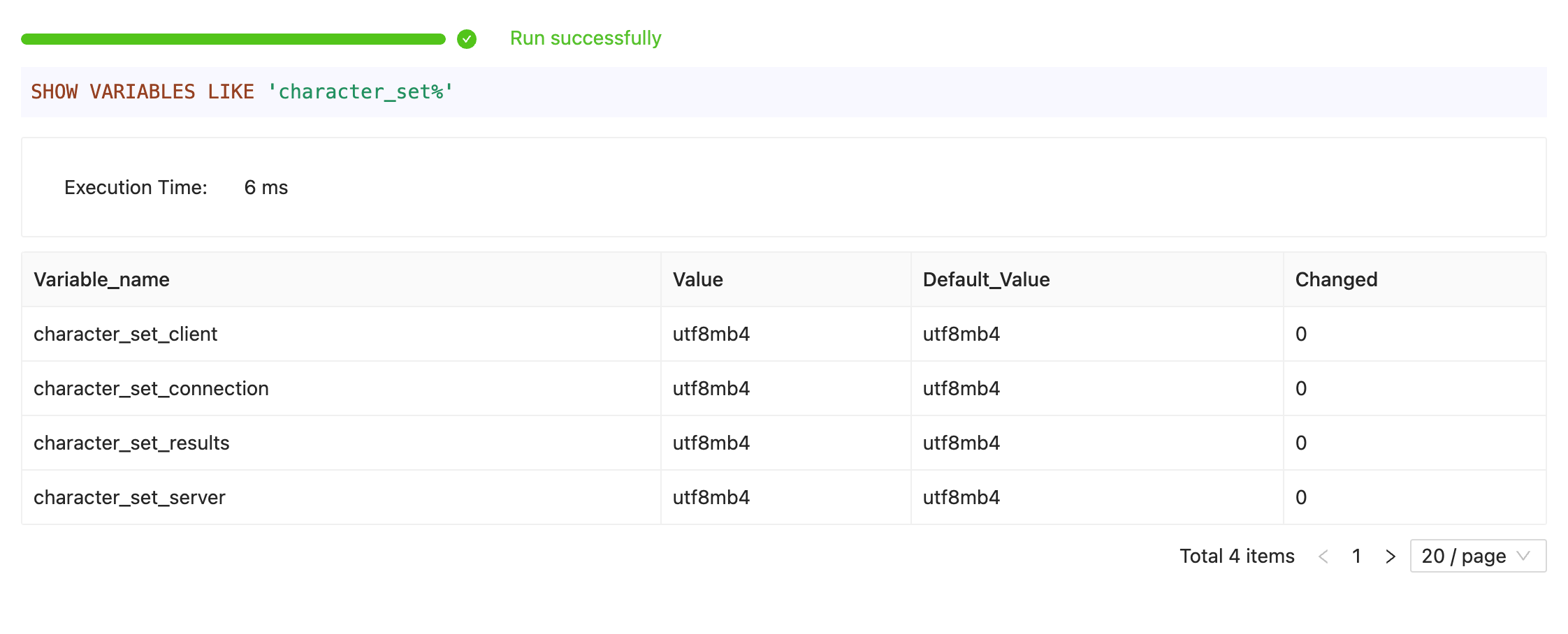
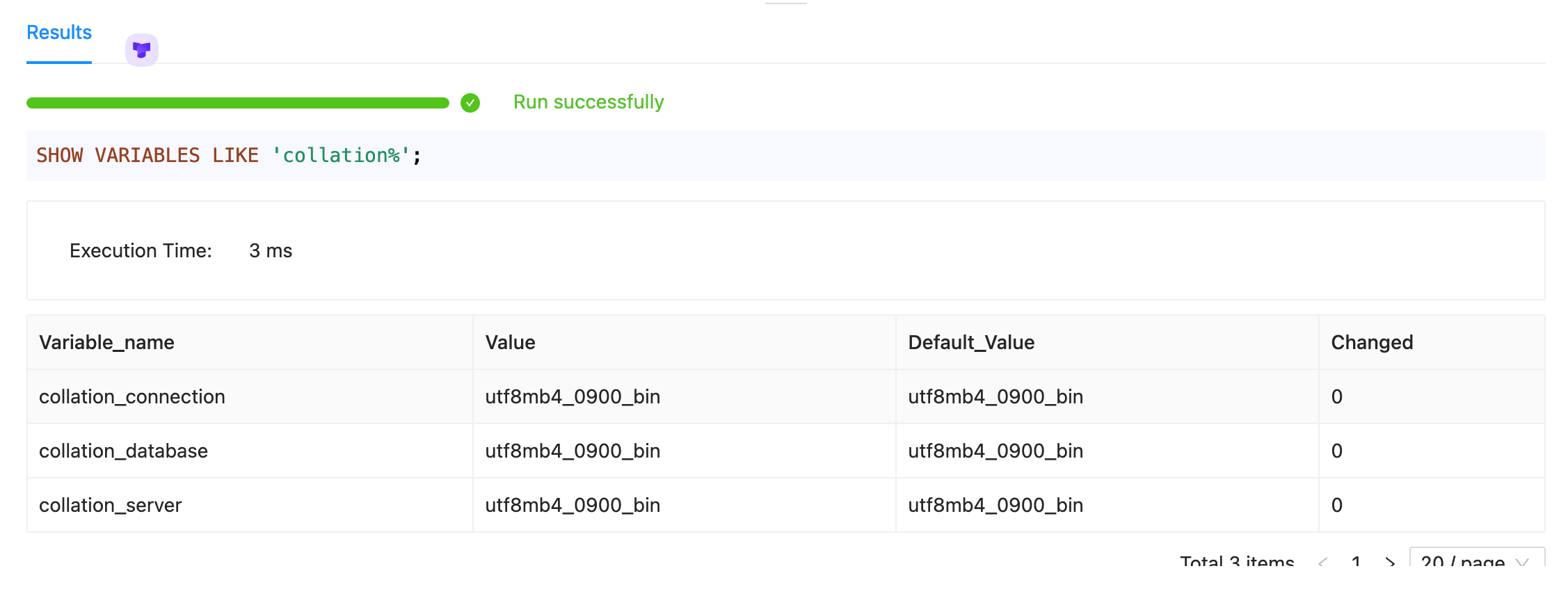
建表sql:
CREATE TABLE users (
`id` BIGINT NOT NULL AUTO_INCREMENT,
name VARCHAR(255) NOT NULL
) ENGINE=OLAP
DUPLICATE KEY(id)
DISTRIBUTED BY HASH(id) BUCKETS 10
PROPERTIES (
"replication_num" = "1",
"in_memory" = "false"
);
实例代码:
package main
import (
"fmt"
"log"
"gorm.io/driver/mysql"
"gorm.io/gorm"
)
/*
CREATE TABLE users (
`id` BIGINT NOT NULL AUTO_INCREMENT,
name VARCHAR(255) NOT NULL
) ENGINE=OLAP
DUPLICATE KEY(id)
DISTRIBUTED BY HASH(id) BUCKETS 10
PROPERTIES (
"replication_num" = "1",
"in_memory" = "false"
);
*/
type User struct {
ID uint `gorm:"primaryKey"`
Name string `gorm:"type:varchar(255);not null"`
}
func main() {
// 数据库连接信息 charset=utf8mb4
dsn := "username:password@tcp(127.0.0.1:9030)/dbname?charset=utf8mb4&parseTime=True&loc=Local"
// 初始化 GORM DB
db, err := gorm.Open(mysql.Open(dsn), &gorm.Config{})
if err != nil {
log.Fatalf("failed to connect database: %v", err)
}
// 插入数据
user := User{Name: "中文测试"}
if err := db.Create(&user).Error; err != nil {
log.Fatalf("failed to insert user: %v", err)
}
fmt.Println("Insert successful")
// 查询所有数据
var users []User
if err := db.Find(&users).Error; err != nil {
log.Fatalf("failed to query users: %v", err)
}
// 打印查询结果
for _, u := range users {
fmt.Printf("ID=%d, Name=%s\n", u.ID, u.Name)
}
}