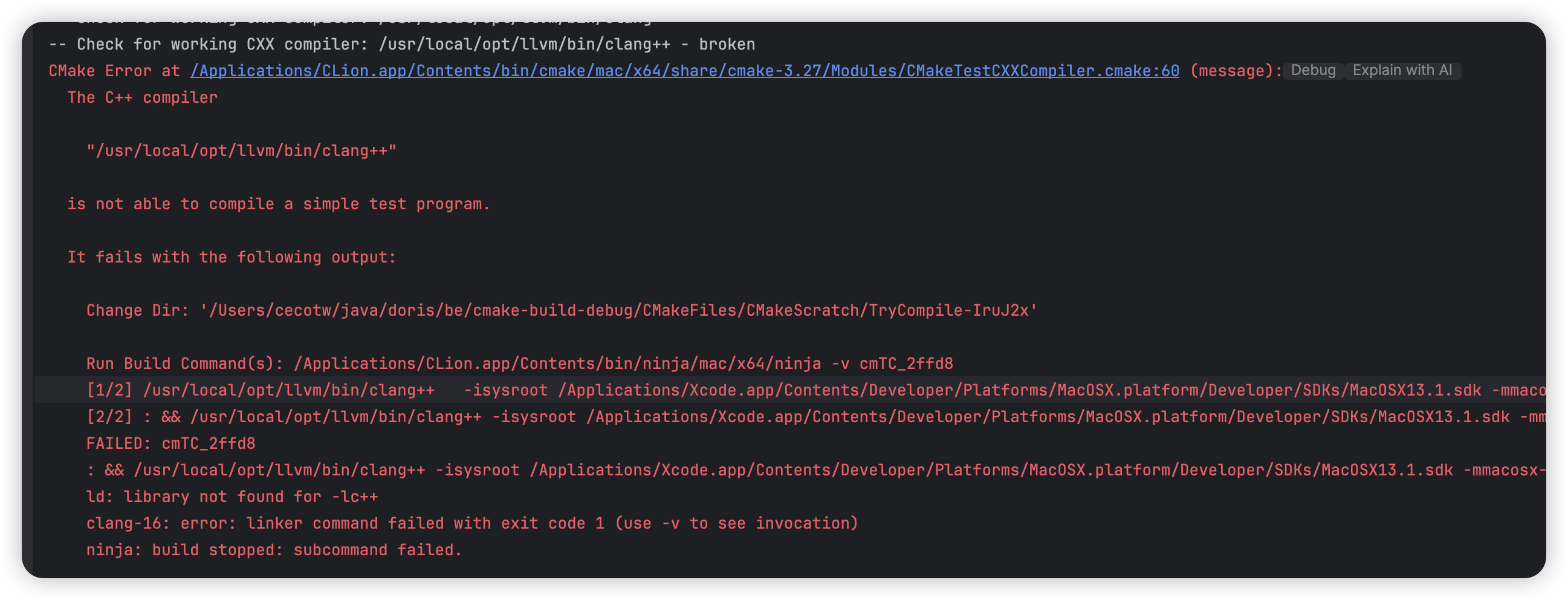配置信息:
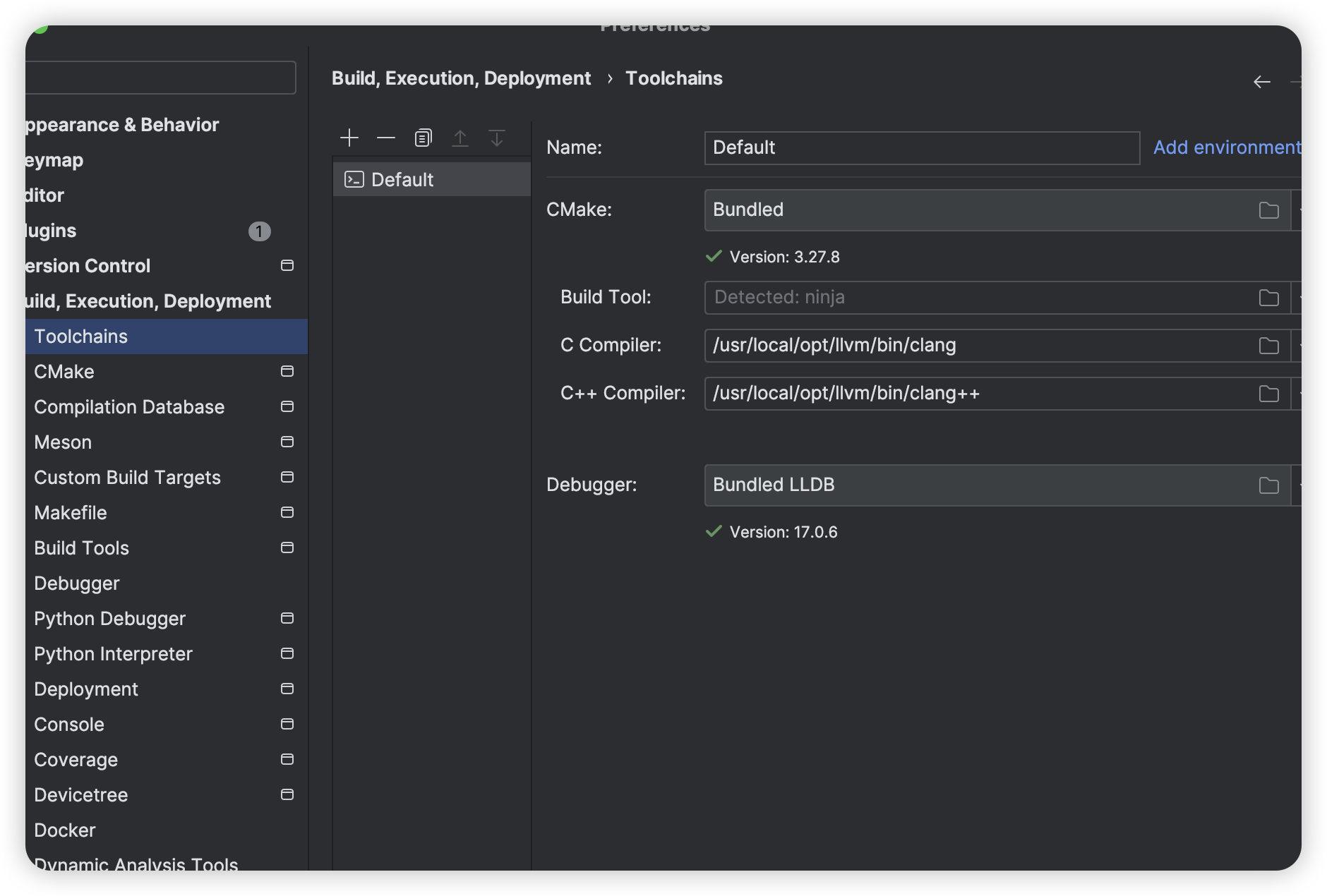
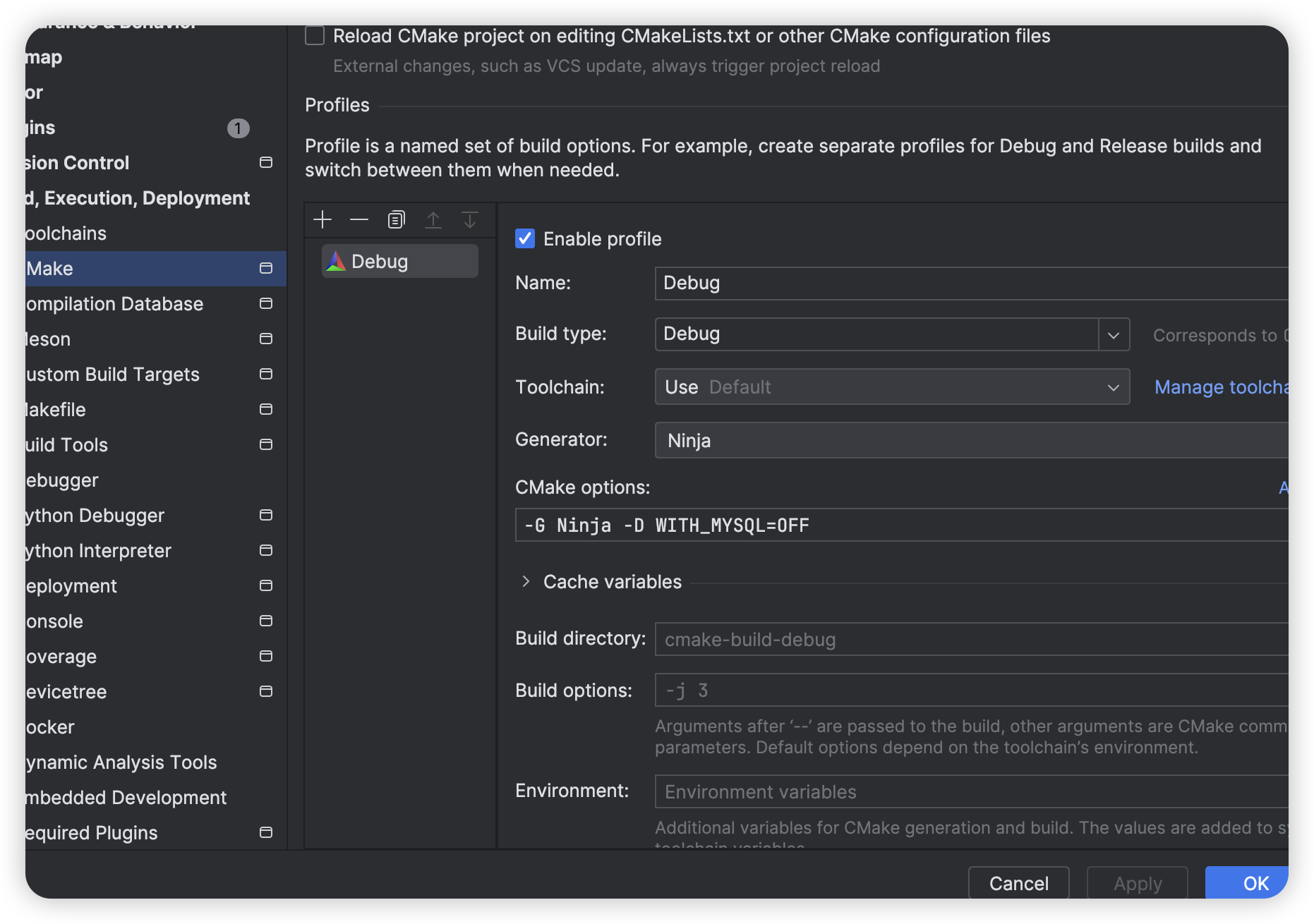
报错信息:
CMake Error at /Applications/CLion.app/Contents/bin/cmake/mac/x64/share/cmake-3.27/Modules/CMakeTestCXXCompiler.cmake:60 (message):
The C++ compiler
"/usr/local/opt/llvm/bin/clang++"
is not able to compile a simple test program.
It fails with the following output:
Change Dir: '/Users/cecotw/java/doris/be/cmake-build-debug/CMakeFiles/CMakeScratch/TryCompile-IruJ2x'
Run Build Command(s): /Applications/CLion.app/Contents/bin/ninja/mac/x64/ninja -v cmTC_2ffd8
[1/2] /usr/local/opt/llvm/bin/clang++ -isysroot /Applications/Xcode.app/Contents/Developer/Platforms/MacOSX.platform/Developer/SDKs/MacOSX13.1.sdk -mmacosx-version-min=12.7 -fcolor-diagnostics -MD -MT CMakeFiles/cmTC_2ffd8.dir/testCXXCompiler.cxx.o -MF CMakeFiles/cmTC_2ffd8.dir/testCXXCompiler.cxx.o.d -o CMakeFiles/cmTC_2ffd8.dir/testCXXCompiler.cxx.o -c /Users/cecotw/java/doris/be/cmake-build-debug/CMakeFiles/CMakeScratch/TryCompile-IruJ2x/testCXXCompiler.cxx
[2/2] : && /usr/local/opt/llvm/bin/clang++ -isysroot /Applications/Xcode.app/Contents/Developer/Platforms/MacOSX.platform/Developer/SDKs/MacOSX13.1.sdk -mmacosx-version-min=12.7 -Wl,-search_paths_first -Wl,-headerpad_max_install_names CMakeFiles/cmTC_2ffd8.dir/testCXXCompiler.cxx.o -o cmTC_2ffd8 && :
FAILED: cmTC_2ffd8
: && /usr/local/opt/llvm/bin/clang++ -isysroot /Applications/Xcode.app/Contents/Developer/Platforms/MacOSX.platform/Developer/SDKs/MacOSX13.1.sdk -mmacosx-version-min=12.7 -Wl,-search_paths_first -Wl,-headerpad_max_install_names CMakeFiles/cmTC_2ffd8.dir/testCXXCompiler.cxx.o -o cmTC_2ffd8 && :
ld: library not found for -lc++
clang-16: error: linker command failed with exit code 1 (use -v to see invocation)
ninja: build stopped: subcommand failed.